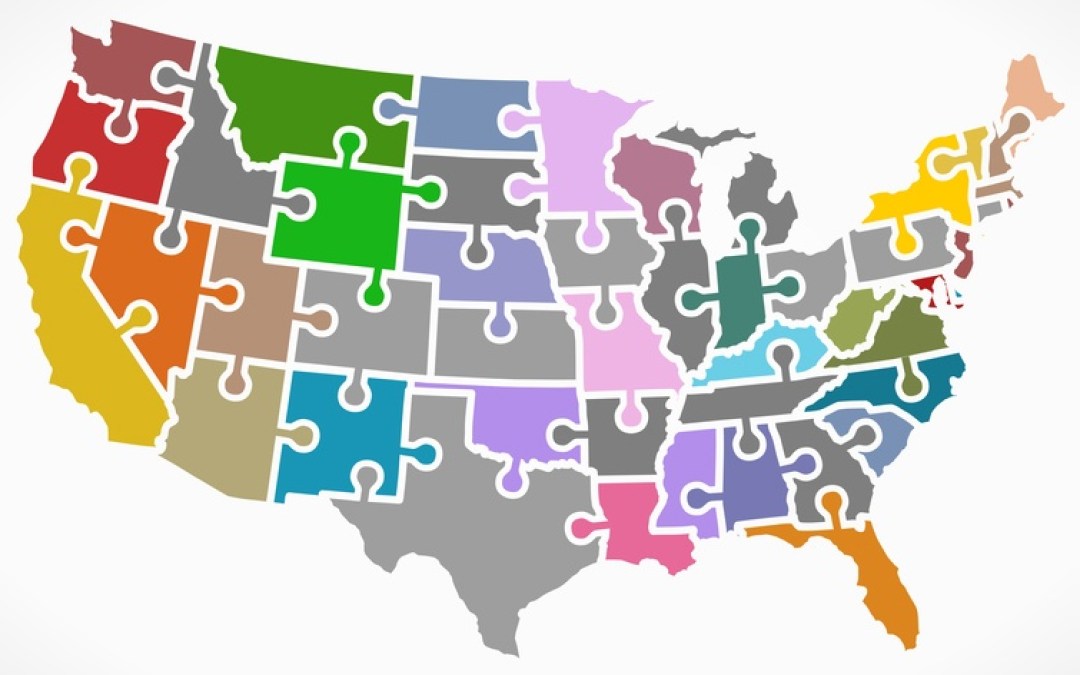by Mike Walsh | May 11, 2017 | Blog, Salesforce-Apps-AppExchange

Here is an app to expand your control over the standard Salesforce system. While the base functions limit your assignment records to Leads and Cases, this app gives your far more flexibility and control.
Custom Assignment Rule will offer you the authority of automatic assignment of records under ‘any’ sObject. It surpasses the limitations of assignment of records under Leads and Cases only, and now you can assign records under sObjects like Accounts, Contacts, etc…
Check it out here!
CEO of CloudMyBiz Salesforce CRM consulting services with a deep knowledge in the lending industry. Taking keen interest in the project management side of operations, playing a vital role in the 31% YOY company growth. Strategic leader, mastering the ability to problem solve at every level of the business, providing effective solutions for clients.

by Mike Walsh | Jul 24, 2015 | Blog, Salesforce-Apps-AppExchange

Lead Assignment Rules are your first line of defense. When a new Lead comes in, your assignment rules automatically spring into action to push your new potential business to the right people instantaneously. If you’ve been following the blog for a while, you’ve seen a couple solutions for making your Assignment Rules amazing tools using round robin or location based assignment. But what if you need something simpler, need something that easily lets you account for people who are out of the office, or simply need a tool to take charge when your assignment rules fail? You need to check out Round Robin Lead Assignment!
This Round-Robin Lead Assignment solution is simple and powerful. The lead recipient pool is easy to define and manage, and the Management Console view enables you to account for out-of-the-office users and drive lead allocation goals.
Check out this awesome, free app today and supercharge your Assignment Rules!
CEO of CloudMyBiz Salesforce CRM consulting services with a deep knowledge in the lending industry. Taking keen interest in the project management side of operations, playing a vital role in the 31% YOY company growth. Strategic leader, mastering the ability to problem solve at every level of the business, providing effective solutions for clients.
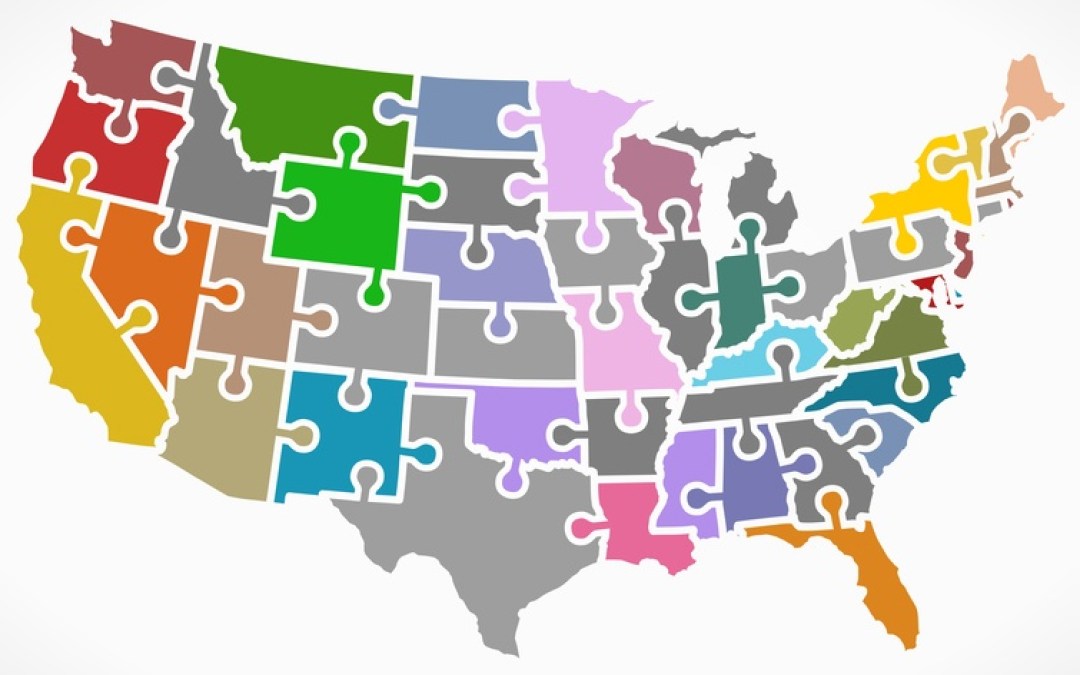
by Mike Walsh | Nov 28, 2014 | Salesforce Tips

When you’re dealing with a high volume of Leads, getting the right people on the right Leads right away is mission critical. Assignment Rules are your #1 tool for assigning your reps to hot new potential sales, and they can take you a long way. But if your company bases assignments on zip codes, using assignment rules can be harder than you think. With approximately 43,000 zip codes in the United States, it can be daunting to create and maintain all the assignment rules you’ll need to make sure everything gets where it needs to go. Not to fear, there’s a great solution offered by the Salesforce Success Community!
What you’ll need: A “Zip Codes” custom object, a developer to write a simple Trigger, a spreadsheet of zip codes and the reps they’re assigned to, and a couple cups of coffee. First, you’ll create your custom object with a text field for Zip Code (make it 10 characters and an external ID) and a lookup to User. Next, have your developer write a Trigger which will query the Zip Code object when a new Lead comes in and reassign it to the User on that Zip Code. Finally, drink a couple cups of coffee, double check your spreadsheet to ensure it’s up to date, and import it into Salesforce. Now to update your assignments, all you have to do is update the relevant Zip Code records with the right User and you’re done. It’s that simple! For more information, check out the knowledge article, and enjoy your new, easy assignments by zip code in Salesforce!
-Jared and the Salesforce Guys
CEO of CloudMyBiz Salesforce CRM consulting services with a deep knowledge in the lending industry. Taking keen interest in the project management side of operations, playing a vital role in the 31% YOY company growth. Strategic leader, mastering the ability to problem solve at every level of the business, providing effective solutions for clients.