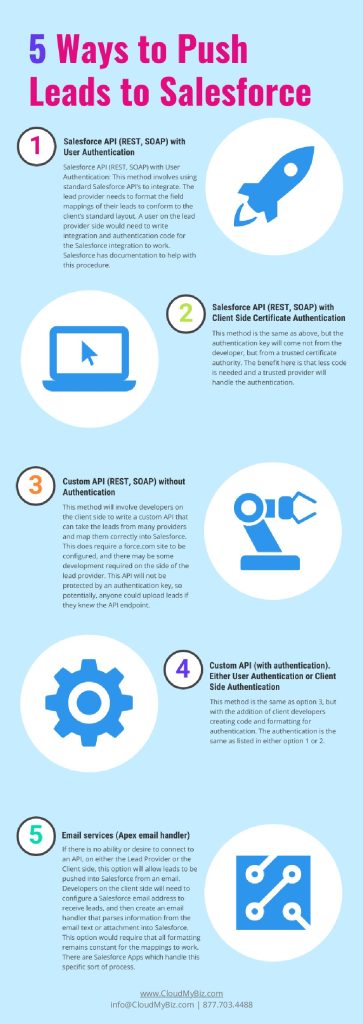Pushing Leads to Salesforce
As a Salesforce consultant, a common question we at CloudMyBiz are asked is: How can leads from lead providers be pushed directly into Salesforce? Obviously, this solution will significantly increase efficiency, as users won’t have to manually parse lead info into the system. There are a number of options and a bit of custom development for each:
Development on the Lead Provider Side:
- Salesforce API (REST, SOAP) with User Authentication
This method involves using standard Salesforce API’s to integrate. The lead provider needs to format the field mappings of their leads to conform to the client’s standard layout. A user on the lead provider side would need to write integration and authentication code for the Salesforce integration to work. Salesforce has documentation to help with this procedure.
- Salesforce API (REST, SOAP) with Client Side Certificate Authentication
This method is the same as above, but the authentication key will come not from the developer, but from a trusted certificate authority. The benefit here is that less code is needed and a trusted provider will handle the authentication.
Salesforce has some basic documentation on this process:
https://help.salesforce.com/articleView?id=000240864&type=1
Development on the Client side:
- Custom API (REST, SOAP) without Authentication
This method will involve developers on the client side to write a custom API that can take the leads from many providers and map them correctly into Salesforce. This does require a force.com site to be configured, and there may be some development required on the side of the lead provider. This API will not be protected by an authentication key, so potentially, anyone could upload leads if they knew the API endpoint. This can enable leads to come in from many directions quickly and easily, but can also lead to junk data. Properly written restrictions and validations can prevent junk data. As the API is publicly exposed, it is Strongly Recommended that lead duplication checks and sanity checks be done regularly.
- Custom API (with authentication). Either User Authentication or Client Side Authentication
This method is the same as option 3, but with the addition of client developers creating code and formatting for authentication. The authentication is the same as listed in either option 1 or 2.
No API Option:
- Email services (Apex email handler)
If there is no ability or desire to connect to an API, on either the Lead Provider or the Client side, this option will allow leads to be pushed into Salesforce from an email. Developers on the client side will need to configure a Salesforce email address to receive leads, and then create an email handler that parses information from the email text or attachment into Salesforce. This option would require that all formatting remains constant for the mappings to work. There are Salesforce Apps which handle this specific sort of process.
EX: https://appexchange.salesforce.com/listingDetail?listingId=a0N3A00000EFoGaUAL
In the end, there are pros and cons for all of these options, and what you choose, all boils down to your company’s needs and what works best for you

CEO of CloudMyBiz Salesforce CRM consulting services with a deep knowledge in the lending industry. Taking keen interest in the project management side of operations, playing a vital role in the 31% YOY company growth. Strategic leader, mastering the ability to problem solve at every level of the business, providing effective solutions for clients.