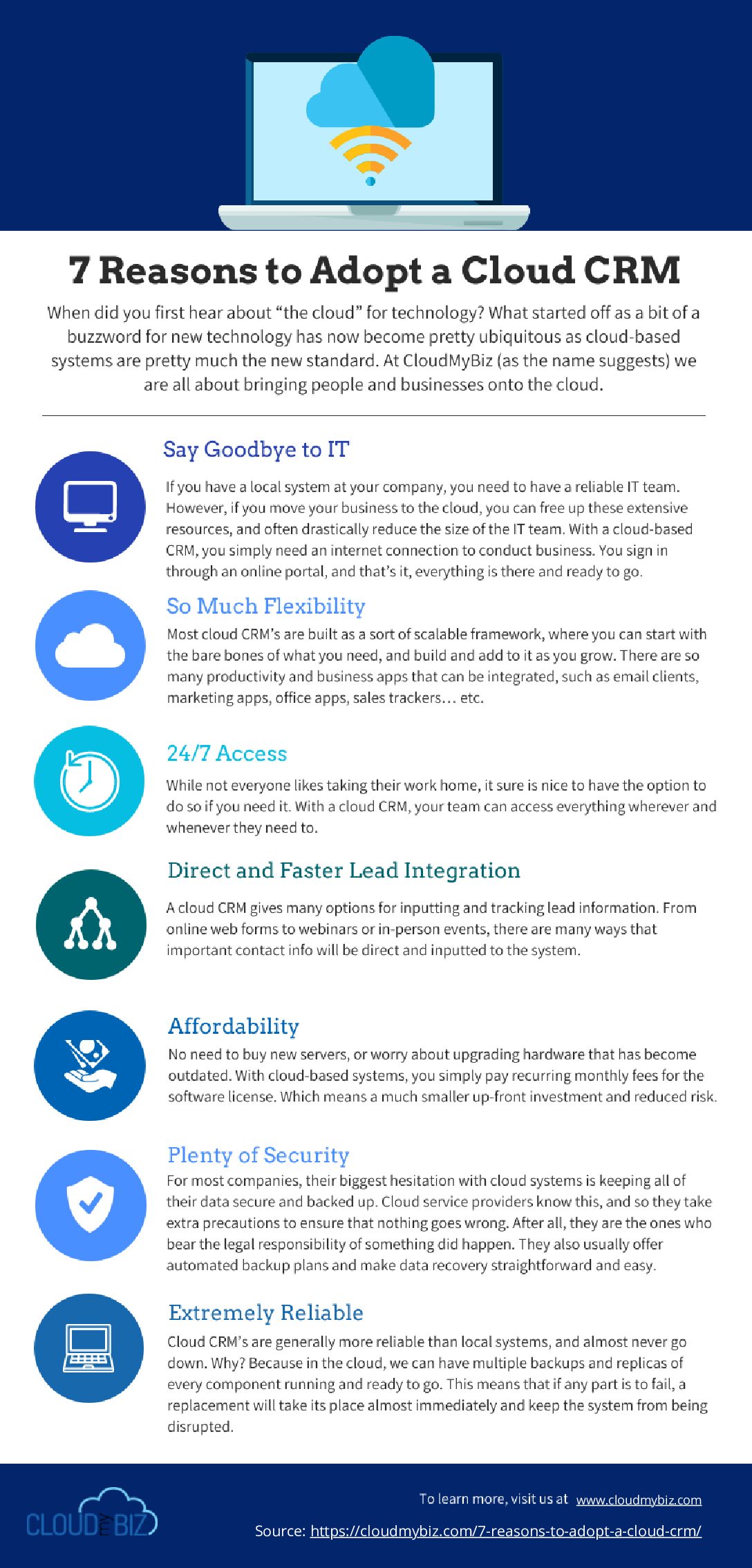by Mike Walsh | Nov 21, 2018 | Blog, Salesforce-Apps-AppExchange

As any good project manager will tell you, the job of onboarding and managing customers is a complex and challenging process. Sure, there are plenty of productivity apps out there, but how many are really aligned with the needs of project managers? The TaskRay Project Management app for Salesforce is an established solution that could help just about any business. Templates, automation and scalability are just some of the functions that make up this extremely well-rated app on the AppExchange.
By using TaskRay’s project templating & automation functions: High Tech, SaaS, Financial Services, Manufacturing & Franchising businesses can build scaling systems whether they have 100 customers or 10,000 customers.
Check it out here!
CEO of CloudMyBiz Salesforce CRM consulting services with a deep knowledge in the lending industry. Taking keen interest in the project management side of operations, playing a vital role in the 31% YOY company growth. Strategic leader, mastering the ability to problem solve at every level of the business, providing effective solutions for clients.

by Mike Walsh | Nov 12, 2018 | Success Stories

Imperial Advance, a leading small business lending and financial services company in New York City, provides small businesses the access they need to fast and affordable working capital. The company provides an unparalleled level of customer service and a commitment to helping all businesses achieve their goals.
Imperial Advance is proudly recognized by the Better Business Bureau (BBB) as an Accredited Business, achieving an A+ rating for its proven record of trustworthiness, ethics and commitment to outstanding client service.
The Challenge
When Imperial Advance came to CloudMyBiz, their growth had plateaued. They were essentially blocked from any further improvements or innovations due to a no longer effective legacy system.
Inefficient Processes:
- They had a slow onboarding process for new hires and procedures.
- It was difficult to submit loan applications to lenders for approval.
- Deals were often being sent to the wrong lenders, taking too much time, or not getting approved in time
- They had to go to the ACH portal every day to review all balance sheets, navigating in and out of many screens and apps to find the details of each deal
Limited Deal Tracking, Reporting and Disconnected Systems:
- Deals were being tracked on spreadsheets, and separate systems that didn’t talk to each other
- While on a call, reps had a limited view of customer contacts, history, and deals
- Their lack of reporting options made it almost impossible for management to track deals and get an accurate understanding of weekly cash flow
- It was difficult to track deals and provide exceptional customer service, leading to lost deals and unhappy customers
- The cost of acquisition of each closed deal was very high, as they were not able to target their marketing spend, leading to low conversions.
- Their lack of weekly cash flow metrics restricted their ability to take on new deals

Why FUNDINGO?
FUNDINGO is a loan management solution, created by industry experts, and designed specifically for Alternative Lending companies. It streamlines the entire process of originating, underwriting, and servicing loans. Unlike a hodge-podge of outdated and unconnected systems, each handling only a single element of the lending process, the FUNDINGO solution helps Alternative Lending companies attract and close more deals, accelerate the underwriting process, generate more pricing options, reduce errors, and ensure greater consistency.
For Imperial Advance, FUNDINGO was the perfect solution because it would provide them with:
- An end-to-end platform to integrate all of their different systems
- Significantly improved tracking and reporting on lead conversions and marketing campaigns
- A better and faster way to submit deals to the right lenders
- A system that would give them actionable insights, allowing them to scale while reducing the cost of acquisition.
With these upgrades, Imperial would be able to jumpstart their business.
The Result
The FUNDINGO solution, developed and implemented by CloudMyBiz, became the new foundation for Imperial’s business.
The project included implementing Sales Cloud, FUNDINGO Origination and a number of 3rd party apps such as Conga and Docusign. As we often do at CloudMyBiz, the project also included a number of customizations tailored specifically to Imperial Advance’s unique process. Some of our most significant tweaks for this project were: a customized FUNDINGO loan submission wizard, added a number of lender API’s, financial/ACH integrations and the implementation of a whole host of automations, alerts and reporting options.
Imperial’s funding process, from start to finish, became faster, more user-friendly and smarter. As a small company, they saw immediate improvements to their entire business, from faster deal submissions to significantly improved metrics and data insights. The turn around was so significant, that within a few short months Imperial was able to expand, and open a new office in Miami, where they now emphatically endorse Salesforce, and the FUNDINGO solution. Their stagnation is definitely a thing of the past.
Interested in learning more?
Have specific questions or want to talk to a FUNDINGO consulting expert?
Contact us at info@cloudmybiz.com
CEO of CloudMyBiz Salesforce CRM consulting services with a deep knowledge in the lending industry. Taking keen interest in the project management side of operations, playing a vital role in the 31% YOY company growth. Strategic leader, mastering the ability to problem solve at every level of the business, providing effective solutions for clients.

by Mike Walsh | Nov 8, 2018 | Blog, Salesforce Tips
Last month it was announced that Salesforce is acquiring the email startup company Rebel. Rebel is an email platform that allows businesses to create interactive, next-gen emails that greatly enhances their direct marketing services. What is an interactive email? Recipients of interactive emails can shop, play interactive games, write reviews and more, all directly within the email. This takes email marketing to a different level, and explains why Rebel billed themselves as “email that doesn’t play by the rules”
Specifics on the acquisition haven’t yet been released, and most importantly, we aren’t sure when the Rebel email features will be available for use in Salesforce. What we do know is that this addition will be integrated into the Salesforce Marketing Cloud, significantly enhancing any B2C marketing efforts for anyone using Salesforce.

Email marketing is growing
Ask any experienced marketer and they will tell you the simple truth, that the more your prospects or customers engage with your content, the more likely they are to buy. And the humble email could definitely use a little more pizzaz to compete with all of the other interactive media we see nowadays.
Suprisingly, email marketing has been growing of late. According to Salesforce’s ‘State of Marketing’ report, email marketing has increased by 106% in the last 2 years, as marketers are testing new channels in conjunction with proven ones to find combinations that work best for their consumers. Which is what Rebel is all about, getting many different channels, such as video, websites, and mobile shops, all aligned to create a more immersive marketing experience.
Currently, Marketing Cloud is Saleforce’s smallest division, bringing in It $452 million in revenues last quarter. This puts marketing well behind revenues for Sales Cloud ($1 billion), Service Cloud ($892 million) and Salesforce Platform ($712 million). While marketing doesn’t seem to be the primary focus of Salesforce’s efforts, they are certainly committed to being a revolutionary platform, and one that could potentially lead the way in whatever they do. Rebel emails are another piece of the puzzle, and should be a nice addition to the platform.

The outlook for the future
Currently, Rebel has pretty much shut down their website as the transition looks to be underway.
Prior to the acquisition, Rebel featured 4 main products:
- Rebel Shop: which allows users to browse and purchase items directly from an email
- Rebel Mail: which puts many standard web functions, such as quizzes, directly into emails
- Rebel Actionable API: which allows developers to create an email entirely in JSON, making it a platform for app type functionality, such as booking appointments.
- Rebel Lite API: similar to above, but as a lighter version, with reduced analytics and functions.
However, there is a good chance Salesforce will change all of this as they integrate it into the Marketing Cloud
No matter how Salesforce deploys the Rebel features and API’s, one thing is for sure, those next-gen emails, with super cool interactive features, will soon be available on a Salesforce org near you.
-Ryan and the CloudMyBiz Team
CEO of CloudMyBiz Salesforce CRM consulting services with a deep knowledge in the lending industry. Taking keen interest in the project management side of operations, playing a vital role in the 31% YOY company growth. Strategic leader, mastering the ability to problem solve at every level of the business, providing effective solutions for clients.
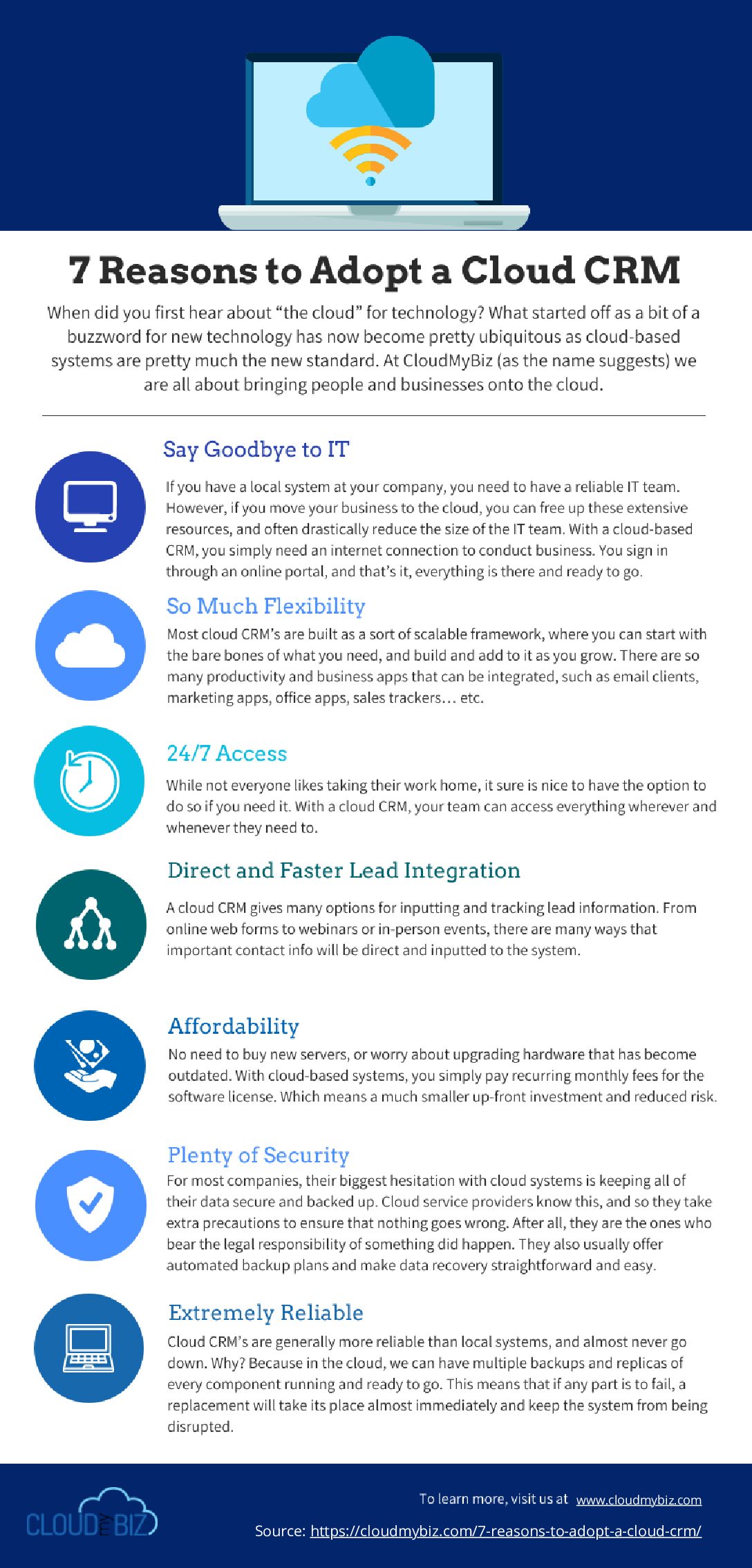
by Mike Walsh | Oct 25, 2018 | Blog, Salesforce Tips
When did you first hear about “the cloud” for technology? What started off as a bit of a buzzword for new technology has now become pretty ubiquitous as cloud-based systems are pretty much the new standard.
So when it comes to your CRM software, shouldn’t you also be in the cloud? Not everyone has switched over, and with something as critical as the entire system your business runs on, it’s no surprise that some people are hesitant to change.

One drawback with older systems is that you are often working out of spreadsheets, and various disconnected local systems. While this method doesn’t necessarily mean a business can’t succeed, it may not give you the modern advantages you want, especially as a small to medium-sized business.
At CloudMyBiz (as the name suggests) we are all about bringing people and businesses onto the cloud. We think it really is the best solution for any sized company, no matter what industry or vertical they are in. So with that in mind, here are our top 7 benefits of using a cloud-based system:
1. Say goodbye to IT
If you have a local system at your company, you need to have a reliable IT team. They have a number of essential tasks to keep everything running smoothly, including:
- Software installation and updates
- Security measures
- Hardware maintenance and upgrades
- Routine backups with redundancy across locations
- Application integration and management
However, if you move your business to the cloud, you can free up these extensive resources, and often drastically reduce the size of the IT team. With a cloud-based CRM, you simply need an internet connection to conduct business. You sign in through an online portal, and that’s it, everything is there and ready to go. No servers, no hardware, and no physical office space needed to house and store your data.
2. So much flexibility
When you buy a hardcoded system that sits on a local server, it doesn’t change much. And when you do want it to change, you need to have your IT team write a bunch of code, test, and then deploy.
On the other hand, most cloud CRM’s are built as a sort of scalable framework, where you can start with the bare bones of what you need, and build and add to it as you grow. There are so many productivity and business apps that can be integrated, such as email clients, marketing apps, office apps, sales trackers… etc. If you are an auto parts manufacturer, there are apps and integrations just for you. Same goes for lenders, restaurants, shipping industry, and on and on.
The flexibility of a cloud CRM allows you to use the best products on the market for each respective task, and have them all sync at the same central hub. And of course, the CRM itself can usually be customized by a qualified partner if you need more customization than just adding on a couple of apps.
The icing on the cake is that these upgrades happen just as fast as you can click “download and install”. So when business is moving faster and faster, your CRM can move just as fast and accommodate whatever changes the future may hold.
3. 24/7 access
While not everyone likes taking their work home, it sure is nice to have the option to do so if you need it. With a cloud CRM, your team can access everything wherever and whenever they need to.
This can be quite a game changer when it comes to staying on top of any essential deal or communication. When you have a cloud CRM, you have access to your central database at all times, meaning you can truly take control of your business and make it work for you.

4. Direct and faster lead integration
For sales teams, having a quality CRM can revolutionize their whole process. In 2018, it’s probably safe to say that a lot of lead prospecting and research is done online. Not to mention that just about every business has a website, and wants to attract potential customers to their website through marketing.
A cloud CRM gives many options for inputting and tracking lead information. From online web forms to webinars or in-person events, there are many ways that important contact info will be direct and inputted to the system. Once the info is uploaded, you can build out assignment and notification rules based on all sorts of specifications, from the region to the language, to ensure that none of these hard-won leads falls through the cracks.
5. Affordability
As we noted earlier, cloud CRM’s don’t require any significant investment in hardware. This can save a lot of money, especially for any company that wants to scale and scale quickly.
No need to buy new servers, or worry about upgrading hardware that has become outdated. With cloud-based systems, you simply pay recurring monthly fees for the software license. Which means a much smaller up-front investment and reduced risk.
6. Plenty of Security
This is one of those cases, where, because there is a perceived vulnerability, that you may actually get overcompensation to negate the problem.
For most companies, their biggest hesitation with cloud systems is keeping all of their data secure and backed up. Cloud service providers know this, and so they take extra precautions to ensure that nothing goes wrong. After all, they are the ones who bear the legal responsibility of something did happen. They also usually offer automated backup plans and make data recovery straightforward and easy. So in the end, cloud services usually have more security measures in place than an average local IT room.
7. Extremely Reliable
Having your entire system crash is the stuff of nightmares. And while it may seem risky not having your system physically located where you can keep an eye on it, this is just a mental concern more than anything.
Cloud CRM’s are generally more reliable than local systems, and almost never go down. Why? Because in the cloud, we can have multiple backups and replicas of every component running and ready to go. This means that if any part is to fail, a replacement will take its place almost immediately and keep the system from being disrupted.

So, with all of these amazing reason, the only question left is, why wouldn’t you switch to a cloud CRM?
-Ryan and the CloudMyBiz Team
Ready to switch to a cloud-based CRM? Already have Salesforce but need some improvements?
Whatever your needs, we have you covered. Contact one of our Salesforce experts and we will find you a better business solution.
Contact Us
CEO of CloudMyBiz Salesforce CRM consulting services with a deep knowledge in the lending industry. Taking keen interest in the project management side of operations, playing a vital role in the 31% YOY company growth. Strategic leader, mastering the ability to problem solve at every level of the business, providing effective solutions for clients.

by Mike Walsh | Oct 10, 2018 | Blog, Salesforce Tips
Data Migration can be a stressful and challenging process, even for seasoned professionals. The more complex the system, and the longer you have been collecting data, the harder it can be to accurately understand, process and transfer all your essential business data.
Over the years, maybe you changed some of your business processes or added a number of new apps. Either way, the way you handle data can change over time. Not to mention that different people simply are more thorough at inputting data than others. Because of all of these factors, data migration often gets the reputation of being quite a headache.
However, when working with any new implementation, your data migration stage is crucial. Small hiccups can be annoying and cause delays, while significant problems can potentially cause the implementation to fail completely. So with all of this in mind, and in the interests of everyone migrating data out there, we want to present a few tips to help ensure a successful data migration.

1. Start by deciding on what data you want to migrate
Especially if you are moving to a new CRM or another system, do yourself a favor and start fresh. Don’t just transfer everything. You wouldn’t throw all your old junk and trash from your old car into a new one, so don’t do it with your data either.
Early on in the project, you should decide exactly what it is you really want to keep, and how far back you need to go. If you have been in business for 20 years, is it really going to be that helpful to know open and close dates for accounts in 1998? Was your system even digital then? Don’t be afraid to clip out fields and data that you just don’t use anymore.
Also, because you are already taking the time to look at your business process, you can also take this opportunity to identify what fields or data you don’t currently have but would like to begin adding and tracking.
2. Make realistic time estimates
Data migration is complex and time-consuming. Don’t assume it will be quick and easy, no matter how “simple” you think your database is. There will almost always be a number of hidden challenges and slowdowns along the way that you weren’t able to foresee when you got started.
What takes so long? Well for starters, some amount of time is needed for every aspect of every field, including understanding the field, mapping the source field to the target field, configuring or building transformations, performing tests, measuring data quality for the field, and so on.
In particular, understanding the source data – which is likely the most important part– cannot be automated by tools, but requires analysts to take time going through the list of fields one by one.
Long story short, making an accurate estimate can be challenging, but no matter what you come up with, make sure you are generous with your time so you have realistic expectations going into the project.
3. Take a look at your data quality
Having poor, or ‘unclean’ data can be one of the biggest issues you can encounter during data migration. For example, incorrect formatting on phone numbers or dates can throw off the whole process via mapping errors. And while it may not make the migration fail, let’s be honest, things like N/A in a name or company field doesn’t really do much good for anyone.
Yes, it can be a lot of work to look into all of the different data fields and fix any outstanding issues, but if you don’t, the whole data migration may fail. So, it should go as a given that you should get started cleaning your data ASAP, and give yourself plenty of time to do it right.
4. Involve the business team
So far we have been talking a lot about working with fields, but an essential ingredient here is to loop in your business people. You know, those people who actually use the fields in their everyday jobs. They are the ones who know the system’s ins and outs, and can best advise on what data to keep, what to get rid of and what can be done to make improvements.

A recommendation here is to run a test batch and let your business team look at the data through the new UI so they can really see and get a feel for how it works. Not only can your team see it in action, but you get to ensure that all fields are populated and all expected relationships are working. If all is good, then go forward with the rest of the data migration.
5. Get ready for long data loads
As great as Salesforce is, it does have a few drawbacks. One of them is slower speeds when it comes to moving data back and forth from the cloud.
Local databases with good hardware can move at lightning speeds, however, a Salesforce Cloud transfer has many factors that can slow down the process, such as the network speed, Salesforce API bottlenecks, and custom Salesforce code which can also limit loads and processing.
A common strategy is to batch your data loads to ensure successful transfers, smaller load times, and to avoid clogging up the entire processing bandwidth. Just imagine how upsetting it would be to be 90% of the way through a 2-week data load and to be hit by a power outage…
6. Document everything
Ironically, our final data migration tip is to create… more data! However, this data is essential. You should ideally document everything you do in the process of data migration so that if there are any changes to the project team or you need to move your data in the future, you will have a guide available.
What information should be documented?
- How did you decide which data to migrate / not migrate? And why?
- Lessons learnt, including how long it took to prepare your data for the migration. This way, if you move your data in the future you have a better idea of how much time to allow.
- What exactly have you had to do with the data to ensure it is migrated successfully?
- Note the data restrictions for the fields in both the existing system and the new system.
- Project timelines including milestones and key dates you achieved them.
- An issue log which includes any problems you came across.
- The relationships between the records (primary keys and foreign keys).
- The project team and their roles.
Hopefully, these tips have not only given you a better understanding of the data migration process but the next time you are moving all of your records, you can have a better, smoother and more successful project.
-Ryan and the CloudMyBiz Team
CEO of CloudMyBiz Salesforce CRM consulting services with a deep knowledge in the lending industry. Taking keen interest in the project management side of operations, playing a vital role in the 31% YOY company growth. Strategic leader, mastering the ability to problem solve at every level of the business, providing effective solutions for clients.