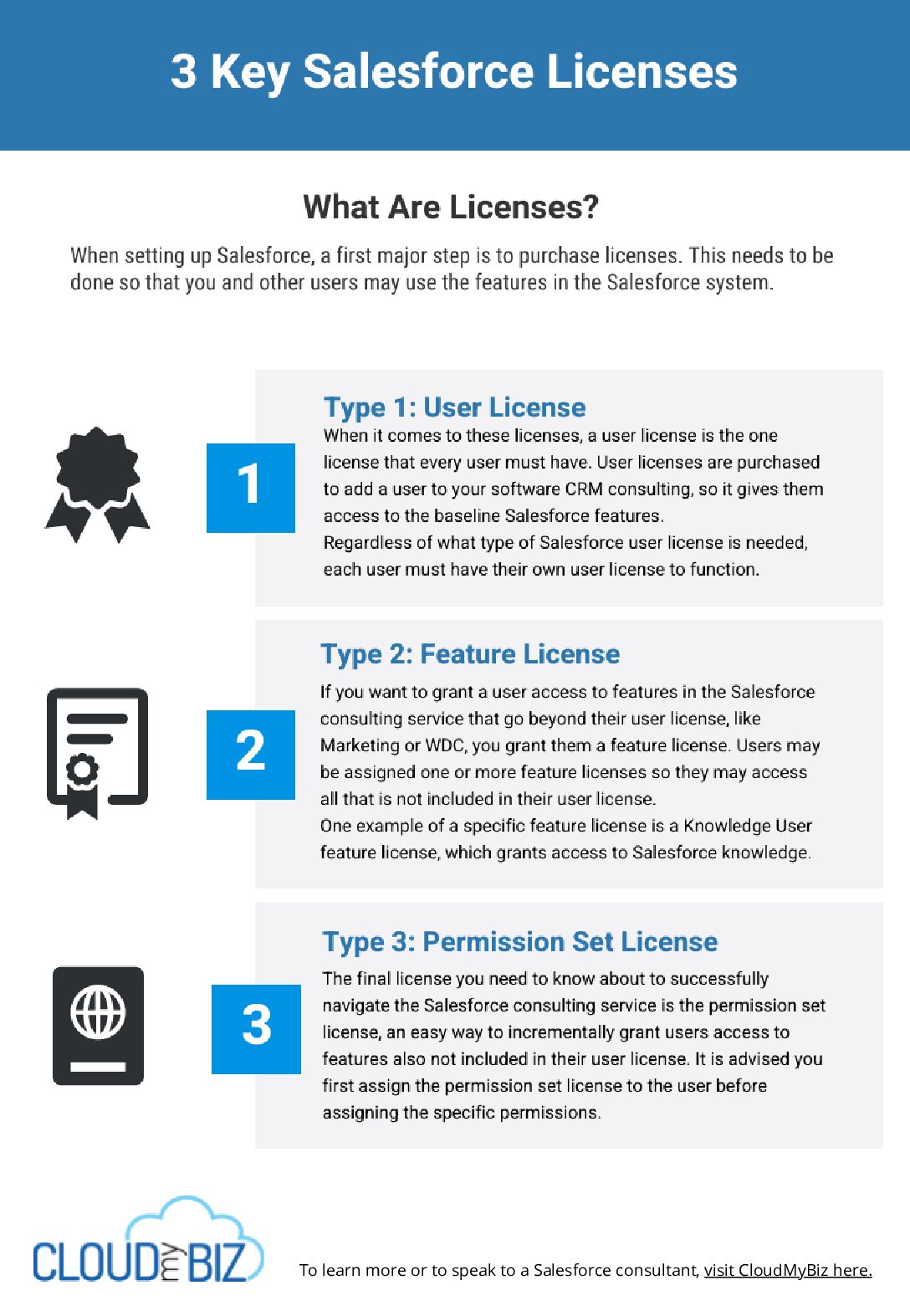Table of Contents
What Are Licenses?
When setting up Salesforce, a first major step is to purchase licenses. This needs to be done so that you and other users may use the features in the Salesforce system.
Licenses and the permissions of a user go hand-in-hand, because once you grant a user a license for something, it may not mean the ability is turned on for them, but it does mean it could be if permissions were granted.
Let’s take a look at the three main licenses you need to know about in the Salesforce consulting service: the user license, feature license, and permission set license.
Type 1: User License
When it comes to these licenses, a user license is the one license that every user must have. User licenses are purchased to add a user to your software CRM consulting, so it gives them access to the baseline Salesforce features.
When you issue a user license, you assign the particular user permissions to access specified data through their profile or one (or more) permission sets. User licenses are available in Salesforce Classic and the Lightning Experience.
Let’s look at an example of a user license. Say you assign a Salesforce user license to an employee, you then can opt to give them “Read” access to cases. However, if you assign a Lightning Platform user license to an employee, that only gives them access to standard object permissions for the accounts and contacts, meaning they cannot read cases.
Regardless of what type of Salesforce user license is needed, each user must have their own user license to function.
Type 2: Feature License
If you want to grant a user access to features in the Salesforce consulting service that go beyond their user license, like Marketing or WDC, you grant them a feature license. Users may be assigned one or more feature licenses so they may access all that is not included in their user license. This feature is enabled when the user is created or when their profile is edited.
Like a user license, feature licenses are also available in Salesforce Classic and Lightning Experience. Additionally, they are included in Professional, Enterprise, Performance, Unlimited, and Developer Editions.
One example of a specific feature license is a Knowledge User feature license, which grants access to Salesforce knowledge. Another example is the Chatter Answers User, a feature license that is automatically designated to those high-volume portal users that register for Chatter Answers.
Type 3: Permission Set License
The final license you need to know about to successfully navigate the Salesforce consulting service is the permission set license, an easy way to incrementally grant users access to features also not included in their user license. In order for users to gain access to the functionality, they have to be assigned the permission set license as well as a permission set that contains the feature permissions.
It is advised you first assign the permission set license to the user before assigning the specific permissions. When you want to remove the permission set license, either remove or modify the specific assigned permission sets that require the license and then remove the license itself.
The permission set license is included in Salesforce Classic and Lightning Experience, but the availability of each individual permission set license depends on the edition requirements of the permission sets.
Conclusion
User licenses, feature licenses, and permission set licenses are all important in the Salesforce consulting service, though each serve different purposes. In order to grant permissions to your users, some type of license will be required. Understanding the differences between these key licenses will lead to a more seamless Salesforce experience.
To learn more or speak to a Salesforce consultant, visit CloudMyBiz here.

CEO of CloudMyBiz Salesforce CRM consulting services with a deep knowledge in the lending industry. Taking keen interest in the project management side of operations, playing a vital role in the 31% YOY company growth. Strategic leader, mastering the ability to problem solve at every level of the business, providing effective solutions for clients.