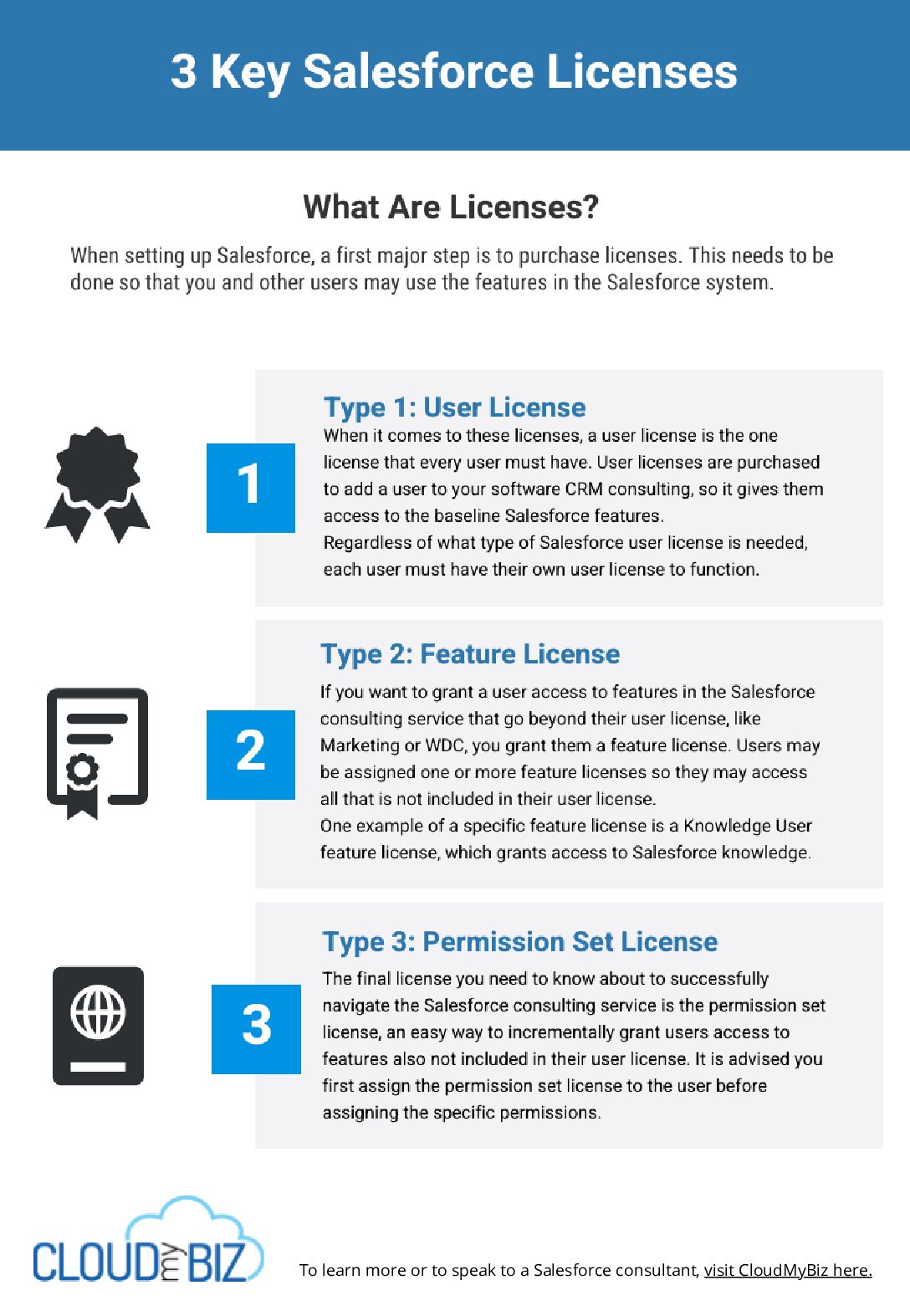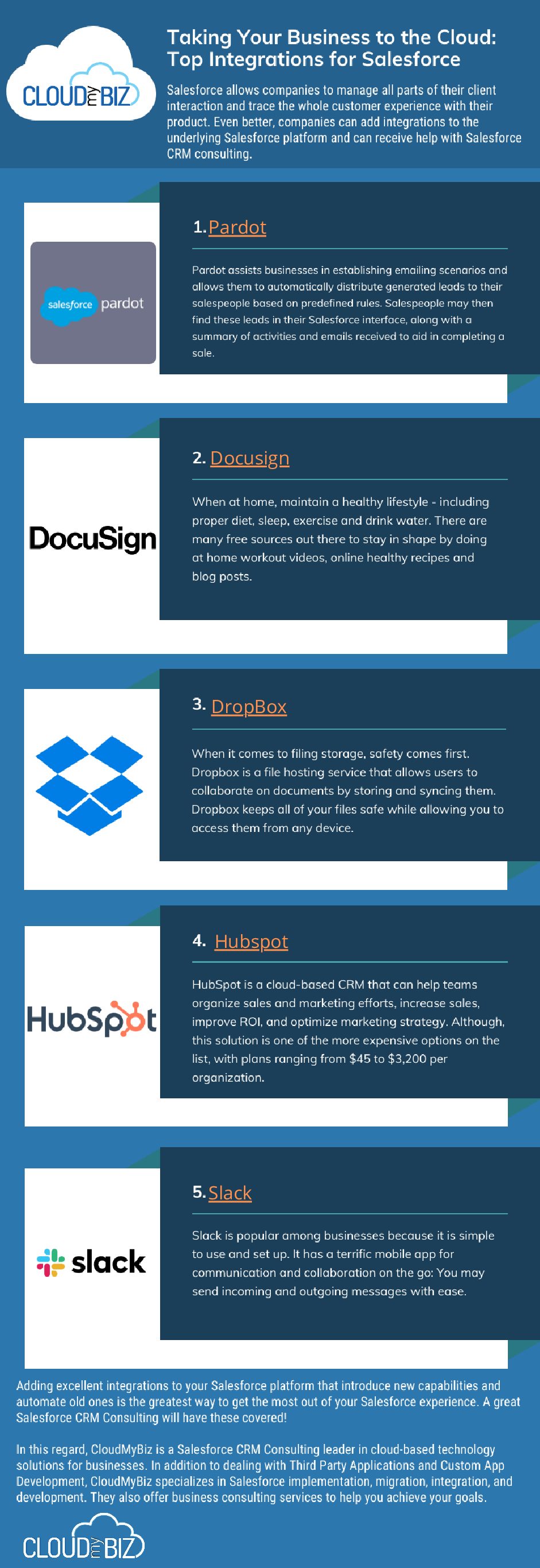by Henry Abenaim | Jun 20, 2022 | Uncategorized

Customers are the lifeblood of any business, no matter what sector you are in or what services you offer.
With the cost of acquiring a new customer up to five times more than retaining a current one, keeping your customers happy is a good business strategy. To do this, you must understand everything you can about your customers’ wants, behaviors, and motivators- this is where CRM comes in. Choosing the right CRM technology is critical to its success, so here are four factors to consider when optimizing your Salesforce CRM.
1. Integrations
System and data integration must be part of every CRM strategy.
You must integrate your platforms and software to ensure that everyone on your team has access to the same customer information. Your Salesforce CRM software has to get data from a variety of sources. Without switching back and forth between screens, no one has a complete picture of the client if your marketing efforts are isolated from the rest of the data or if partial data gets imported into the CRM system.
Utilizing Salesforce CRM integrations to optimize your workflows and streamline processes can help you fully leverage your solutions.
2. Leveraging Consultants
The modern economy is a fast-paced, networked marketplace where qualified professionals collaborate on several projects across various teams and companies. Salesforce Business Consultants play an important role in keeping firms lean, efficient, and competitive in every industry.
In the end, you may be able to put in place the correct CRM strategy from a business standpoint by working with a Salesforce business consultant.
3. Configuring Salesforce to Work With Your Unique Business
You should expect your CRM to get used by a wide range of people and departments in your company. Your sales team will want to know about leads and possibilities, while your support staff will want to know about client tickets and how they are progressing.
To get the most out of Salesforce CRM, customize your Salesforce CRM environment to make the software perfectly fit the needs of each department in your organization.
4. Automation
Automating common daily tasks saves time, boosts efficiency, standardizes quality, and lowers expenses. In addition, you may use a tool like Salesforce process builder to construct processes that automatically update records and data across various systems.
In this regard, a Salesforce business consultant can take a high-level look at your business operations to find automation opportunities within your Salesforce CRM environment.
Conclusion
Investing in a high-quality CRM solution enables you to work smarter, not harder, which ultimately results in more success for your company.
Use Salesforce CRM to optimize your business processes. You will not only save time and resources but also be able to provide outstanding customer service, which will keep your customers coming back for more of your alternative lending offerings.
Anytime you need help with Salesforce CRM or other Salesforce products, CloudMyBiz is here to help your business leverage Salesforce to its fullest potential.

by Henry Abenaim | Apr 18, 2022 | Uncategorized

Customer Relationship Management software has developed from a technology that assisted sales representatives store customer data to a multifunctional center that drives a whole company’s technology stack.
CRM implementation also refers to adopting CRM software to monitor and control a company’s engagement with present and prospective customers through business consulting services. Its deployment gets undertaken by business consulting services to enhance revenues, generate more leads, and improve customer satisfaction.
All good implementation methods focus on the targets, hire a specialized team, and conduct training initiatives to help staff grasp how to utilize the program when it debuts.
The Five Keys to Successfully Implementing CRM
With that said, below are the essential components of a successful CRM deployment.
Set Attainable Goals
The CRM must have a straightforward and real direction directly tied to the most important business operations, specifically the business consulting services. Create a list of the macro goals, write down the overarching vision for the CRM’s impact, and determine which CRM functions and capabilities will help the company meet them.
Organize a CRM Core Team
In salesforce business consulting, it is vital to have a dedicated CRM team to ensure that it is properly implemented and used throughout the firm. The important members of a CRM implementation team are listed below:
- CRM Project Manager: They are in charge of overseeing the system’s operation.
- IT Managers: They help project managers overcome obstacles and technicalities by supporting the installation of various technology tools.
- Sales Team Managers: They control the data handled in the system.
Predict the Costs and Profits
In the deployment process, collaborate with the teams to assess the impact of CRM on the firm. Cost-benefit evaluations and implementation schedules are useful reports. These figures can help modify the achievable targets.
Data Migration and Integration
The most time-consuming part of the deployment will be cleaning and moving the data. Even an optimal data set of all clients, finances, and messaging applications can take many weeks to migrate. Missing or erroneous data must be gathered and corrected to maximize CRM effectiveness.
Measure Deployment of CRM
CRM deployment does not finish until the workers learn to use it. The next stage ensures the salesforce business and consulting utilizes it well. It is critical to track user logins, data inputs, CRM reports, and KPIs. These measures will take time to develop.
Conclusion
A CRM system needs to be implemented before staff members can start using it. To get teams engaged with a new CRM solution, start with spending time integrating and personalizing the solution.
Are you ready to get started with a CRM solution? Contact CloudMyBiz today to get started implementing a CRM solution using established strategies and receive ongoing assistance from CRM professionals.

by Henry Abenaim | Apr 18, 2022 | Uncategorized

Customer Relationship Management software has developed from a technology that assisted sales representatives store customer data to a multifunctional center that drives a whole company’s technology stack.
CRM implementation also refers to adopting CRM software to monitor and control a company’s engagement with present and prospective customers through business consulting services. Its deployment gets undertaken by business consulting services to enhance revenues, generate more leads, and improve customer satisfaction.
All good implementation methods focus on the targets, hire a specialized team, and conduct training initiatives to help staff grasp how to utilize the program when it debuts.
The Five Keys to Successfully Implementing CRM
With that said, below are the essential components of a successful CRM deployment.
Set Attainable Goals
The CRM must have a straightforward and real direction directly tied to the most important business operations, specifically the business consulting services. Create a list of the macro goals, write down the overarching vision for the CRM’s impact, and determine which CRM functions and capabilities will help the company meet them.
Organize a CRM Core Team
In salesforce business consulting, it is vital to have a dedicated CRM team to ensure that it is properly implemented and used throughout the firm. The important members of a CRM implementation team are listed below:
- CRM Project Manager: They are in charge of overseeing the system’s operation.
- IT Managers: They help project managers overcome obstacles and technicalities by supporting the installation of various technology tools.
- Sales Team Managers: They control the data handled in the system.
Predict the Costs and Profits
In the deployment process, collaborate with the teams to assess the impact of CRM on the firm. Cost-benefit evaluations and implementation schedules are useful reports. These figures can help modify the achievable targets.
Data Migration and Integration
The most time-consuming part of the deployment will be cleaning and moving the data. Even an optimal data set of all clients, finances, and messaging applications can take many weeks to migrate. Missing or erroneous data must be gathered and corrected to maximize CRM effectiveness.
Measure Deployment of CRM
CRM deployment does not finish until the workers learn to use it. The next stage ensures the salesforce business and consulting utilizes it well. It is critical to track user logins, data inputs, CRM reports, and KPIs. These measures will take time to develop.
Conclusion
A CRM system needs to be implemented before staff members can start using it. To get teams engaged with a new CRM solution, start with spending time integrating and personalizing the solution.
Are you ready to get started with a CRM solution? Contact CloudMyBiz today to get started implementing a CRM solution using established strategies and receive ongoing assistance from CRM professionals.

by Henry Abenaim | Apr 11, 2022 | Uncategorized

Every business needs some way to manage relationships with customers and potential customers. Without an effective system, companies lose out on opportunities to build and nurture customer relationships. Fortunately, there is modern software available, such as Salesforce CRM solutions. These platforms can help businesses of any size and sector better track and connect with customers. This can lead to more customers, better relationships with existing customers, more sales, repeat business and increased profits.
What is a CRM?
CRM stands for Customer Relationship Management. Usually, CRM refers to a digital platform that collects data and directs steps related to contact management, sales funnels, salesperson tracking, and other aspects of the sales process. Modern CRMs, such as Salesforce, are often SaaS (software as a service) platforms based in the cloud, meaning they can be accessed anywhere for ultimate flexibility.
Why Does Your Business Need One?
Customers are the lifeblood of any business. Successful businesses have always been diligent about reaching and nurturing customers. However, as technology has evolved, so has the need for more powerful customer management systems.
It wasn’t that long ago that businesses could keep track of customers with a pen and paper and then digital spreadsheets. But that was when customer contact points were simply in-person, postal mail, and telephone. Now businesses and customers live in a complex ecosystem of email, websites, and social media. With these new ways of connecting comes a trove of analytical data. This data includes insights that can help sales professionals guide people and businesses through the customer journey. However, it takes something more robust like a Salesforce CRM business solution to help turn the data into results.
What Can You Do with a CRM?
At its most basic, a CRM is a database that lets you store and access information about customers and prospects in one central location. However, that is just the beginning. Modern CRMs like Salesforce help you systematize your sales process and then use that system to better identify sales opportunities, track customers’ place in the sales funnel, manage marketing campaigns, monitor social media, track service issues, and even facilitate eCommerce sales. The best CRMs are also highly customizable. Options like Salesforce CRM custom solutions give you access to the features you need right now with the potential to expand as your needs change.
How Can Salesforce CRM Help Your Business?
Salesforce CRM solutions can help take your business to the next level. With the help of Salesforce CRM, companies can streamline their sales processes for more efficiency and effectiveness. It can improve the way companies reach new customers, manage customer relationships proactively, improve sales professionals’ productivity, enhance customer service, and maintain more long-term customer relationships. With Salesforce CRM integrations, you can also get more from the services and apps you already use, creating an integrated home for every aspect of your company’s sales process.CRMs for Dummies
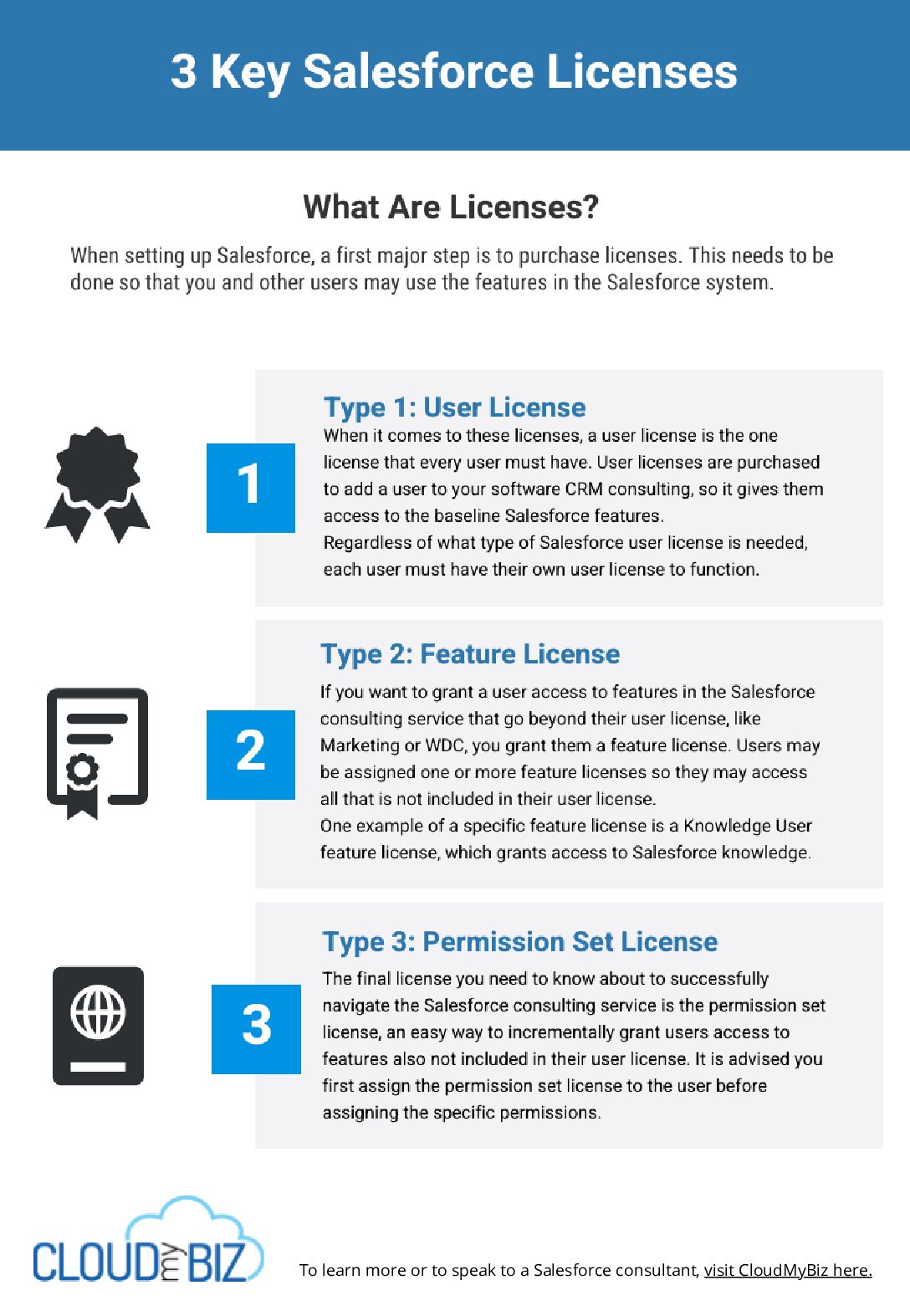
by Henry Abenaim | Apr 6, 2022 | Uncategorized

What Are Licenses?
When setting up Salesforce, a first major step is to purchase licenses. This needs to be done so that you and other users may use the features in the Salesforce system.
Licenses and the permissions of a user go hand-in-hand, because once you grant a user a license for something, it may not mean the ability is turned on for them, but it does mean it could be if permissions were granted.
Let’s take a look at the three main licenses you need to know about in the Salesforce consulting service: the user license, feature license, and permission set license.
Type 1: User License
When it comes to these licenses, a user license is the one license that every user must have. User licenses are purchased to add a user to your software CRM consulting, so it gives them access to the baseline Salesforce features.
When you issue a user license, you assign the particular user permissions to access specified data through their profile or one (or more) permission sets. User licenses are available in Salesforce Classic and the Lightning Experience.
Let’s look at an example of a user license. Say you assign a Salesforce user license to an employee, you then can opt to give them “Read” access to cases. However, if you assign a Lightning Platform user license to an employee, that only gives them access to standard object permissions for the accounts and contacts, meaning they cannot read cases.
Regardless of what type of Salesforce user license is needed, each user must have their own user license to function.
Type 2: Feature License
If you want to grant a user access to features in the Salesforce consulting service that go beyond their user license, like Marketing or WDC, you grant them a feature license. Users may be assigned one or more feature licenses so they may access all that is not included in their user license. This feature is enabled when the user is created or when their profile is edited.
Like a user license, feature licenses are also available in Salesforce Classic and Lightning Experience. Additionally, they are included in Professional, Enterprise, Performance, Unlimited, and Developer Editions.
One example of a specific feature license is a Knowledge User feature license, which grants access to Salesforce knowledge. Another example is the Chatter Answers User, a feature license that is automatically designated to those high-volume portal users that register for Chatter Answers.
Type 3: Permission Set License
The final license you need to know about to successfully navigate the Salesforce consulting service is the permission set license, an easy way to incrementally grant users access to features also not included in their user license. In order for users to gain access to the functionality, they have to be assigned the permission set license as well as a permission set that contains the feature permissions.
It is advised you first assign the permission set license to the user before assigning the specific permissions. When you want to remove the permission set license, either remove or modify the specific assigned permission sets that require the license and then remove the license itself.
The permission set license is included in Salesforce Classic and Lightning Experience, but the availability of each individual permission set license depends on the edition requirements of the permission sets.
Conclusion
User licenses, feature licenses, and permission set licenses are all important in the Salesforce consulting service, though each serve different purposes. In order to grant permissions to your users, some type of license will be required. Understanding the differences between these key licenses will lead to a more seamless Salesforce experience.
To learn more or speak to a Salesforce consultant, visit CloudMyBiz here.
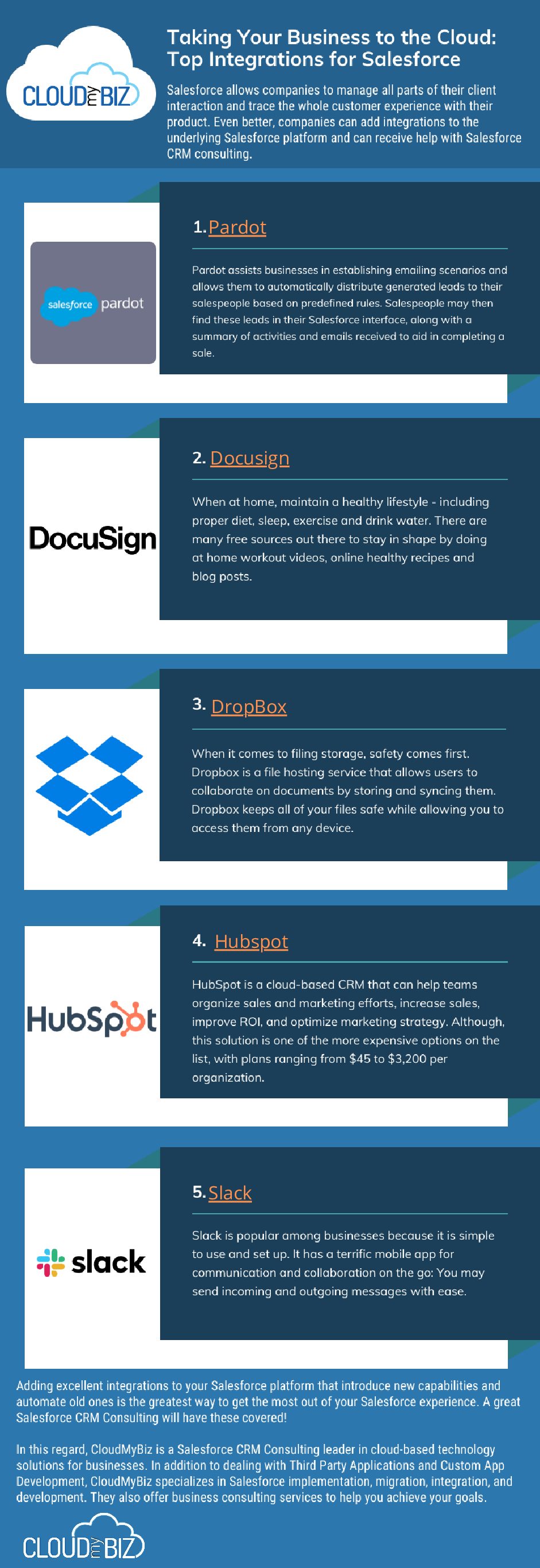
by Henry Abenaim | Apr 4, 2022 | Uncategorized
For decades, Salesforce has been the most extensively utilized CRM in the corporate sector.
Salesforce allows companies to manage all parts of their client interaction and trace the whole customer experience with their product. Even better, companies can add integrations to the underlying Salesforce platform and can receive help with Salesforce CRM consulting.

Integrations link different systems together by consolidating data from several apps to provide a unified view of a company’s clients. However, it might be difficult to choose the best Salesforce integrations for your company with so many options available. But, you can always utilize Salesforce CRM consulting for guidance.
The Top 5 Integrations for Salesforce
Before going to any business consulting services just yet, check out the following top integrations for Salesforce.
Pardot
Pardot is a marketing automation application for Salesforce that allows companies to collaborate with sales teams.
Pardot assists businesses in establishing emailing scenarios and allows them to automatically distribute generated leads to their salespeople based on predefined rules. Salespeople may then find these leads in their Salesforce interface, along with a summary of activities and emails received to aid in completing a sale.
DocuSign
DocuSign allows businesses to send, sign, track, and keep contracts directly from Salesforce.
Moreover, DocuSign allows recipients to sign documents electronically from any device. Additionally, businesses can collect payments when signing and save payment data in Salesforce.
DropBox
When it comes to filing storage, safety comes first. Dropbox is a file hosting service that allows users to collaborate on documents by storing and syncing them. Dropbox keeps all of your files safe while allowing you to access them from any device.
Hubspot
HubSpot is a cloud-based CRM that can help teams organize sales and marketing efforts, increase sales, improve ROI, and optimize marketing strategy. Although, this solution is one of the more expensive options on the list, with plans ranging from $45 to $3,200 per organization.
When Hubspot’s power gets coupled with Salesforce’s power, it can be a game-changer.
Slack
Slack is a digital communication tool created with corporate collaboration in mind.
Slack is popular among businesses because it is simple to use and set up. It has a terrific mobile app for communication and collaboration on the go: You may send incoming and outgoing messages with ease.
Conclusion
Adding excellent integrations to your Salesforce platform that introduce new capabilities and automate old ones is the greatest way to get the most out of your Salesforce experience. A great Salesforce CRM Consulting will have these covered!
In this regard, CloudMyBiz is a Salesforce CRM Consulting leader in cloud-based technology solutions for businesses. In addition to dealing with Third Party Applications and Custom App Development, CloudMyBiz specializes in Salesforce implementation, migration, integration, and development. They also offer business consulting services to help you achieve your goals.
Moreover, CloudMyBiz provides solutions to the Alternative Lending and Merchant Cash Advance industries with Fundingo, a loan management solution that automates the entire process of originating, underwriting, and servicing loans.
Take your business to the cloud with CloudMyBiz! Contact CloudMyBiz today for a demo.